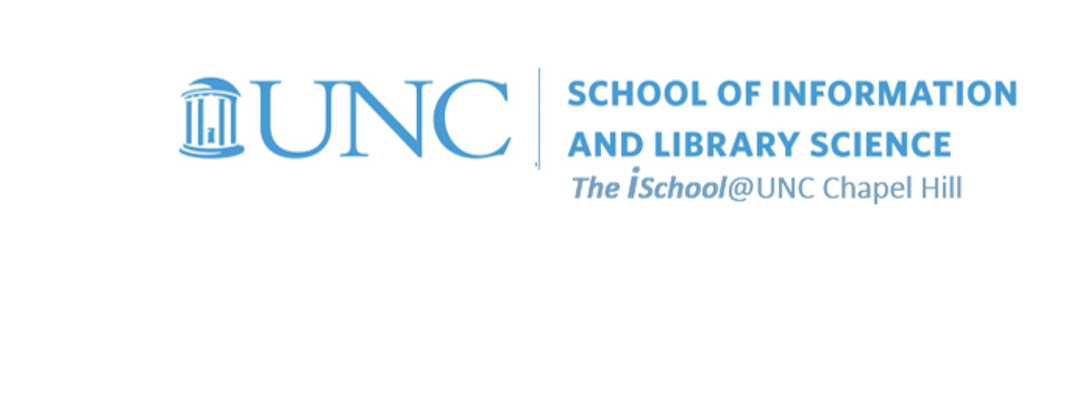
Tools for Information Literacy
HTML theory
Having created an HTML page,
let's consider what we did
by considering the theory behind the page.
HTML describes the structure of pages
What is a markup language?
- It's a collection of codes, embedded in a document, that explain the meaning or desired formatting of the marked text
- It's a way of describing, using instructions buried in the document, what the document is supposed to look like
- Every electronic text processing tool uses some kind of markup language, though you may not necessarily be able to see the commands
HTML follows the same three-part-instruction model we used in command line situations
| UNIX/LINUX ⇒ | command | argument | value |
| HTML ⇒ | tag | attribute | value |
So an HTML tag is a form of a command, but this tag (or, command) is directed at the browser.
structural layer elements attributes nesting document structure
back to top
HTML Elements and tags
Two definitions that say the same thing
- An HTML element usually consists of a start tag and an end tag, with the content inserted in between
- An element is composed of content that is to be displayed and tags that tell the browser what structure the content is to be understood to be.
This below is an element
<tagname> content </tagname>
For instance,
these tags
tell the content of the element how to display.
Thus, the element
<b>content</b>
tells the browser to show the word "content" as bold, or
content
For another instance,
these tags
tell the content of the element how to display.
Thus, the element
<i>content</i>
tells the browser to show the word "content" as italicized, or content
content
structural layer elements attributes nesting document structure
back to top
Attributes and values of tags
Some tags - such as a Heading 4
can take
attributes
that define the properties of the element - such as a style
and
values - such as align the text in the center
Thus, the element
<h4 style="text-align:center;">centering a Heading 4</h4>
tells the browser to show the words "centering a Heading 4"
in Heading 4
with a style attribute
that includes a text-align value of centered,
or
centering a Heading 4
structural layer elements attributes nesting document structure
back to top
They follow rules about nesting and placement.
In general, both sides of the content must be balanced and consistent.
The element
<h3 style="text-align:right;"><i> the marked-up content</i></h3>
tells the browser to
- open heading 3 in a style in which the text is displayed to the right of the line
-
open italics
the marked-up content - close italics
-
close heading 3
in mirrored order.
Or, as it will display
the marked-up content
structural layer elements attributes nesting document structure
back to top
HyperText Document structure
-
The <!DOCTYPE> declaration must be the very first thing in your HTML document,
before the <html> tag.
The <!DOCTYPE> declaration is not an HTML tag;
it is an instruction to the web browser about what version of HTML the page is written in.
- <html> the outermost element, indicates that the enclosed text is html and therefore must use an html-capable program to open it
-
<head>
the first element inside <html> is the HEAD
-
a container for information about the
document; this is where one might place
meta-information about the document as well as
the <title>page
title</title>
- remember, balanced and consistent; one must close the HEAD, </head>
-
a container for information about the
document; this is where one might place
meta-information about the document as well as
the <title>page
title</title>
-
<body>
the BODY element contains all the text and other
material that is to be displayed
- and, of course, the document is balanced as it is closed, </body>
- and consistent, as HTML is closed as well - </html>
So the structure should look like
<!DOCTYPE html>
<!--
this is a comment about the DOCTYPE, the html version of which should be specified.
The DOCTYPE in the line above specifies the HTML5 type.
For more see https://www.w3schools.com/tags/tag_doctype.asp
-->
<html lang="en">
<!--
here the language attribute is specified as having English as its value.
For more see https://www.w3.org/International/questions/qa-lang-why
-->
<head>
<title>page title</title>
</head>
<body>
<p>a paragraph in the body of the page</p>
<!-- this is a comment -->
</body>
</html>
Although we can get away without putting end tags on elements (because many browsers are lax about it), we will adopt the habit of always closing any tag we open so that we are compliant with current and future standards.
We may wish to enhance the metadata in the <head>
<head>
<title> INLS161-001 Fall 2021 Information Tools | Sample Page </title>
<meta name="description" content="sample page for INLS161-001 Fall 2021 Information Tools" />
<meta name="keywords" content="information literacy, information tools, information, tasks, hard coding" />
<meta http-equiv="content-type" content="text/html; charset=UTF-8" />
<link rel="stylesheet" type="text/css" href="notyet.sample-style.css" />
</head>
Metadata typically define document title, styles, links, scripts, and other meta information.
structural layer elements attributes nesting document structure