Available in the lab and to your personal laptop
The Gold Standard - Dreamweaver
ITS has contracted with Adobe to make Creative Cloud available to all students. Go to the Adobe Creative Cloud page and download the programs you need. SILS has links to relevant tutorials so you can get the most out of programs like Dreamweaver.
Dreamweaver incorporates some templates, but would prefer than you stick with CSS standards. It does, however, have a of lot of built in dynamic HTML script that you can use on your pages.
But the best way to learn it is to jump right in, paste in your HTML and start to try out the tabs.
[top]
Links to DreamWeaver assistance
Depending on what you want to do and what version of Dreamweaver you have, Adobe offers Dreamweaver Tutorials.
[top]
One way to use Dreamweaver
You may choose to use a text editor or a free web editor for most of your needs, and use Dreamweaver in the lab only for those things Dreamweaver is best suited for (such as creating image maps).
Be aware, though, It's the end of the line for boxed versions of Photoshop, InDesign, and the rest.
[top]