In preparation for the structural layer session ...

For the first web development class, read from Learning web design : a beginner's guide to HTML, CSS, Javascript, and web graphics , 4th Edition.
- Chapter 4. Creating a Simple Page: (HTML Overview)
- Chapter 5. Marking Up Text
- Chapter 6. Adding Links
[top]
You would be well advised to have a useful text editor on your personal laptop prior to the next class.
If you have a Windows laptop, it comes with a native text editor named Notepad. Notepad, however, is a tad limited. A better choice is to download Notepad ++. It is both useful and free.
Macs come with a native text editor named TextEdit. It, however, tries to add tags to the tags you will write and that will mess up your web pages. Follow these instructions to change the default preferences so it will work for you as an HTML editor.
For Mac users, I used to recommend TextWrangler. However, TextWrangler has been superceded by BBEdit and it seems to have some new complications. Try it out to see if you want to live iwth them. Otherwise you might want to try Brackets. Both are both useful and free. See which one fits your working style better and stick with the one you select.
[top]