GUI HTML editors
All GUI HTML editors work the same way in principle - they provide a form of a graphical user interface (GUI) overlaid on an HTML base. Each of them has different strengths and weaknesses and the one you choose is the one that works best for you. Many of them are proprietary and expensive, but many are also open source and free.
You can find a lot of choices on the relevant Wikipedia pages.
-
Adobe
Dreamweaver - Amaya
- CoffeeCup HTML Editor
- FirstPage
- Freeway
- KompoZer
-
Media Lab
SiteGrinder -
Microsoft
Expression Web
SharePoint Designer
Visual Studio / ASP.NET Web Matrix
Visual Web Developer Express
Microsoft Publisher - NetObjects Fusion
- Opera Dragonfly
- Quanta Plus
- RapidWeaver
- Sandvox
- SeaMonkey Composer
-
Visual Vision
Hyper Publish - WordPress
- WorldWideWeb Nexus
[top]
We will look at one of the free editors
Kompozer
Kompozer provides you both a source code view and a WYSIWYG design view. First the HTML source view
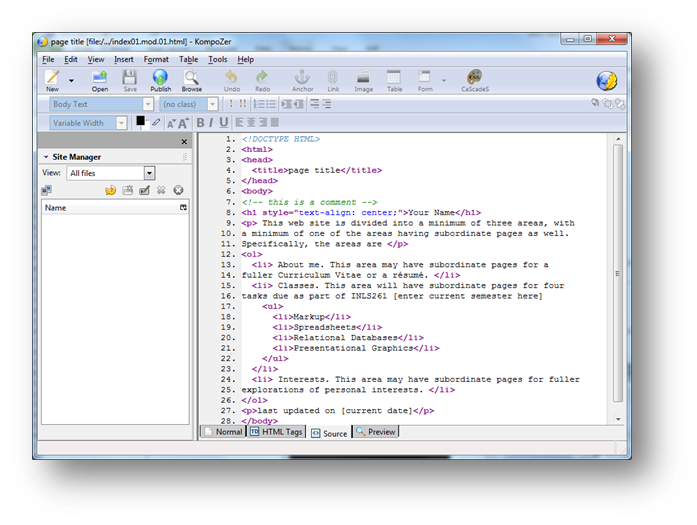
then the WYSIWYG normal view
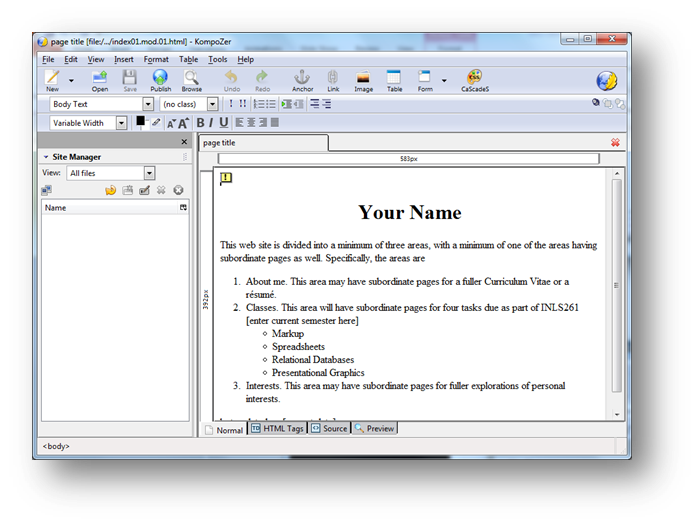
You will note that Kompozer is a bit more sophisticated and allows you to simultaneously see your page (in the right window) in context with all the pages on the site you are using (in the left window), although in this example there is only the sole page. You can also see that the two free editors have basically the same file menus, but that Kompozer seems to offer a bit more detail in how to manage your decisions. Kompozer has, for example, a way to create your own CSS rules.
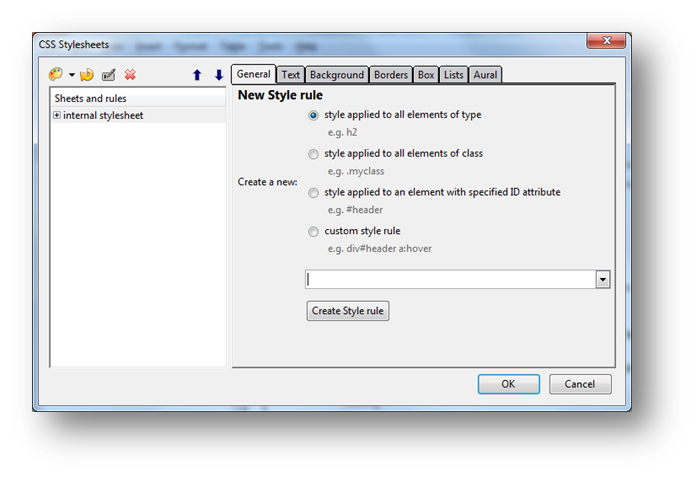
Kompozer has one annoying behavior you must be aware of.
It has what seems to be a tendency to change raw HTML code for no immediately understandable reason. What it actually does is interpret spaces in the code imported from another web page as something that it needs to add content to. And when it does that, it messes up the imported HTML code.
If you need to use some HTML copied from a web page, or need to modify the HTML code copied from a web page (especially when inserting some CGI script), it's best to do the hard-coding using Notepad++ or TextWrangler and not the Source tab in Kompozer.
[top]
you can download and install any of the free editors on your personal computer
Some free editors, however, are not yet ready for all operating systems, so use one that works with your OS.
[top]