Networks
We will use the CMD or terminal part of our laptops for this example.
We will run a trace of the packets on the network using our own command line tools.
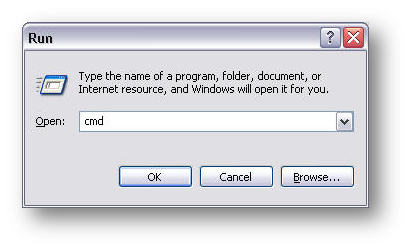
The DOS way to run Traceroute is to go to start and then open the run dialog box. Then type in cmd for a command prompt. Once you have the command prompt, type the command tracert followed by the internet address.
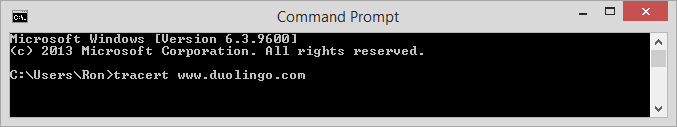
or using a Mac, with a Unix-like command
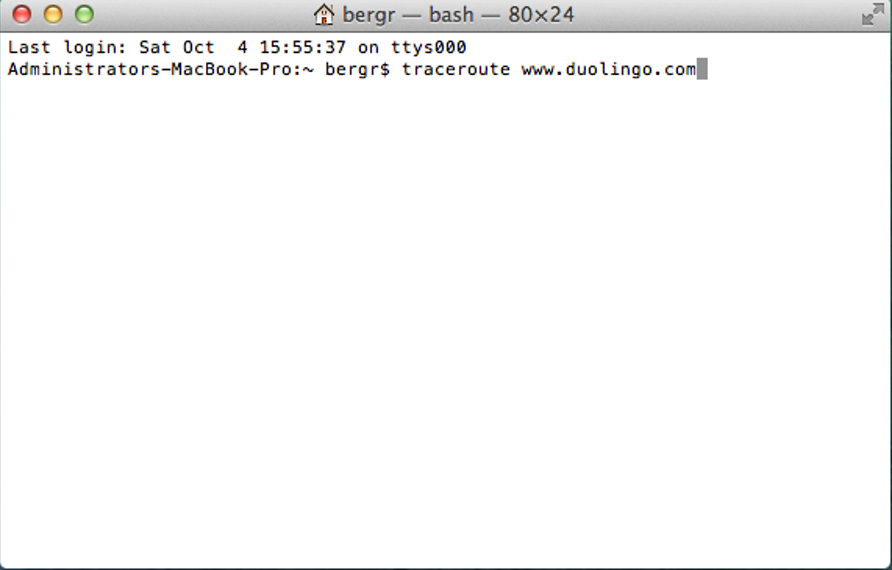 traceroute www.somedomainname.com
traces the route your packets take to get to www.somedomainname.com.
traceroute www.somedomainname.com
traces the route your packets take to get to www.somedomainname.com.
The trace can be thrown off by firewalls or other systems that block some types of packets.
[top]
Try out Traceroute
We want to use Traceroute to see how long it takes to send a signal to a remote server and have it return to you.
The traceroute program is used to determine the path that messages might take from one machine to another. Recall that any packet (message) sent on the Internet must go through some number of routers to get to its destination. Each link in this path is called a hop. Local traffic usually has very few hops (zero or 1 or 2) while long-distance traffic can take thirty or more hops before arriving. Traceroute lets us look at the path a message might take through this chain of routers to get to its destination.
In this example, I asked for a trace of a route from Isis to a site stored on an Amazon cloud server. I could see it first told me the site's IP address (expressed in numbers) and then showed me all the jumps from ITS's ISIS server through switches at CiscoKid, on to RTP, then onto the Internet backbone through several different backbone providers before it ran into a roadblock at the 12th switch.
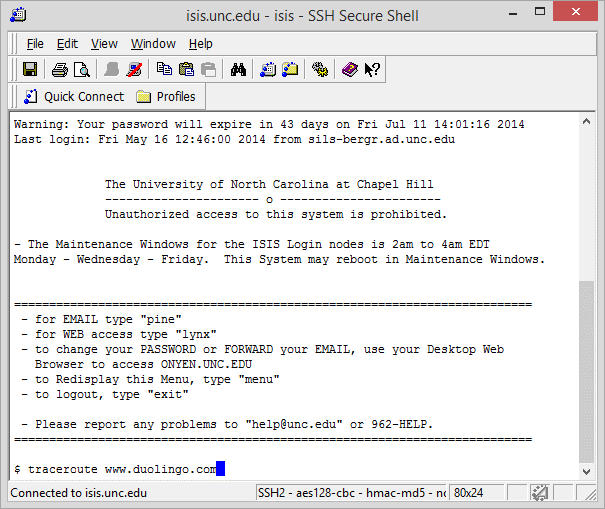
Try it out on sites you are curious about. Look at the path the connection follows and how long each segment takes.
[top]
Internet tools available in UNIX and elsewhere (DOS, Windows)
Utilities available for UNIX/Linux and Windows machines, among others, include ping and traceroute.
Other utilities
ping
ping some URL like ping www.somedomainname.com
Ping sends a ICMP packet over the IP to check whether a host is alive, and how quickly a response is received.
[top]
Online tools
There are online traceroute tools, as well as additional explanations of the command. In fact, there are lots of additional explanations.
[top]