Networking
We will not do this activity for the entire class. We will also practice some html coding so that you won't be rusty to get started coding tomorrow.
Preparations for this Networking Session
These really are great introductions to networking. Most networking learning materials are dreadfully boring. Watch one, two, or all of these before class on Monday. We will get into some breakout rooms and discuss the topics in a small groups. There is no grading on this. It's just an opportunity to learn more about networking.
This class will be collaborative in nature and you will have the opportunity to get to know your classmates better.
If I have found any other relevant links or videos associated with the term, that term will have an link to the source. if you see this arrow ⇒, then I have provided a related link that was not mentioned in the videos.

1. Wires Cables and Wifi (less than 7 minutes)
measuring data: binary, bit, byte, kilobyte, megabyte, gigabyte, terrabyte
data throughput and speed: bandwidth, bitrate, latency, requesting device
modes of transmitting data: copper wire, electricity, light, fiber optic cable, thread of glass, bounce angle, radio signal, wireless, signal degradation, wifi, satellite
⇒ https://www.submarinecablemap.com/

2. IP addresses and DNS (less than 7 minutes)
Vint Cerf, Bob Kahn, internet, internet protocol (IP), network, ISP, IP address(es), IP hierarchy
⇒ Pinging a domain to find the IP address:
computername:~ username$ ping unc.edu
⇒ Result:
PING unc.edu (152.2.64.93): 56 data bytes
early numbers are usually country numbers and regional numbers then subnetworks the the address of the device
IP4,IPv6, DNS, DNS server, zones, domain, top level domain (official list)
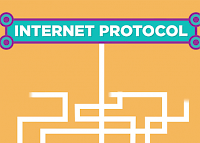
3. Packets Routers and reliability (less than 7 minutes)
IP packets, routes, cheapest path, TCP, TCP/IP
TCP inventory, acknowledgment, verification, sign, scaleable
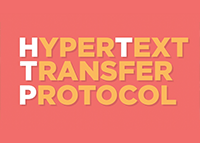
4. HTTP and HTML (just at 7 minutes)
URL, server, HTTP, GET Request, HTML
HTTP POST, SSL, TLS, HTTPS
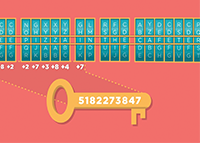
5. Encryption and Public Keys (less than 7 minutes)
encryption, Caesar's Cipher, algorithm, key, 256 bit keys ⇒ random key generator, symmetric encryption, asymmetric key, private key, public key

6. Cybersecurity and Crime (just at 5 minutes)
Cybersecurity viruses, DDOS attacks, phishing, hacker, botnet