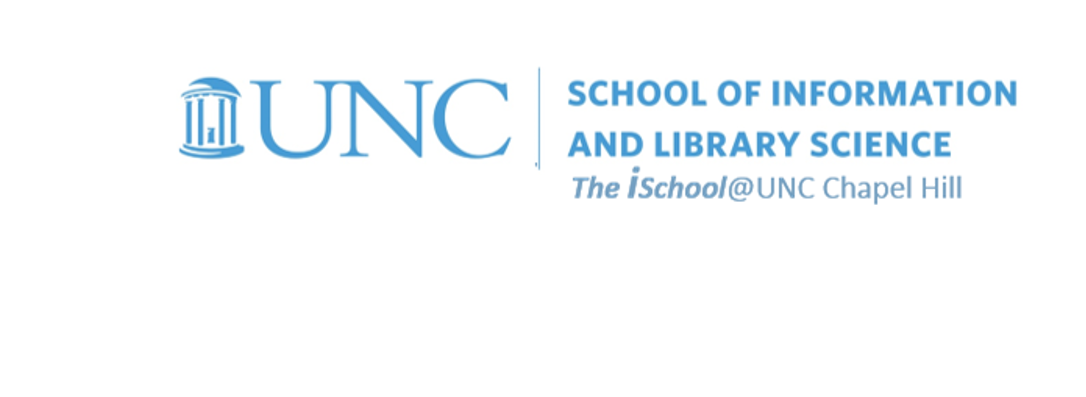
Tools for Information Literacy
Create a chart that compares one data set by states
Create a data source
Still using your downloaded workbook ...
prepare a worksheet to use to select the data
Copy the 10-KoreanWar_State worksheet, rename it 18-Chart 1 Data, and place it in order, near the end of your worksheets.
create a data source prepare data generate finishing touches
back to top
Prepare the data
- Using the data on the 18-Chart 1 Data worksheet, create a chart to look at the US Military Serving and Battle Casualties by State of Pre-Service residence (column G).
- But first, sort the column G data from lowest to highest number.
create a data source prepare data generate finishing touches
back to top
Generate the chart
- Use a chart that compares values (Estimated Number Serving) to categories (State).
- Place the chart on a separate worksheet. This means the chart stands alone on a worksheet and does not float above a grid of cells on a worksheet.
- Name the standalone chart Persons Serving in the Korean War
- Insert the sheet right after the 18-Chart 1 Data worksheet.
You may use the chart wizard, but do not use the defaults. Modify it to make it yours.
create a data source prepare data generate finishing touches
back to top
Demonstrate facility with the chart formatting tools
- You will need to work with the chart tools to ensure that the X or Y axes (depending on whether you use a column or a bar chart) are labeled.
- Include a chart title and modify the display in some fashion to make it unique to your style.
create a data source prepare data generate finishing touches