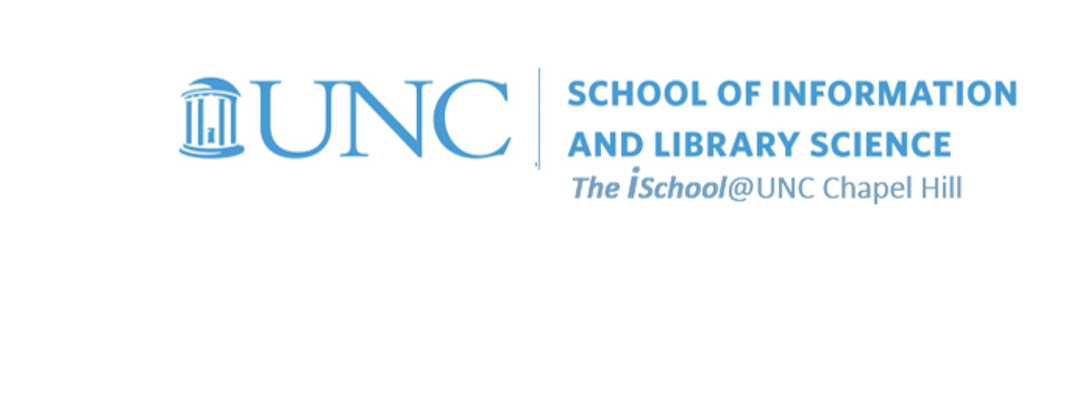
Tools for Information Literacy
Web editors - text and GUI
Editors come in all forms, from the simplest text editor to the most sophisticated GUI tool
Your choice of editor depends on how you prefer to work
As we have said repeatedly, one can use any text editor to write HTML. The HTML code produced with simpler programs is not different from the HTML produced by more complex editors.
More complex editors offer a number of advantages over simple text editors (especially in terms of being able to work in a GUI or WYSIWYG environment), but such advantages are not without costs (difficult to learn, add lots of extra code, may add proprietary information to your HTML).
GUI HTML editors
All GUI HTML editors work the same way in principle - they provide a form of a graphical user interface (GUI) overlaid on an HTML base. Each of them has different strengths and weaknesses and the one you choose is the one that works best for you. Many of them are proprietary and expensive, but many are also open source and free.
You can find a lot of choices on the relevant Wikipedia pages and can compare them.
text or GUI? text editors a GUI option
back to top
We have been working with basic HTML code using a simple text editor
like Notepad ++ for Windows
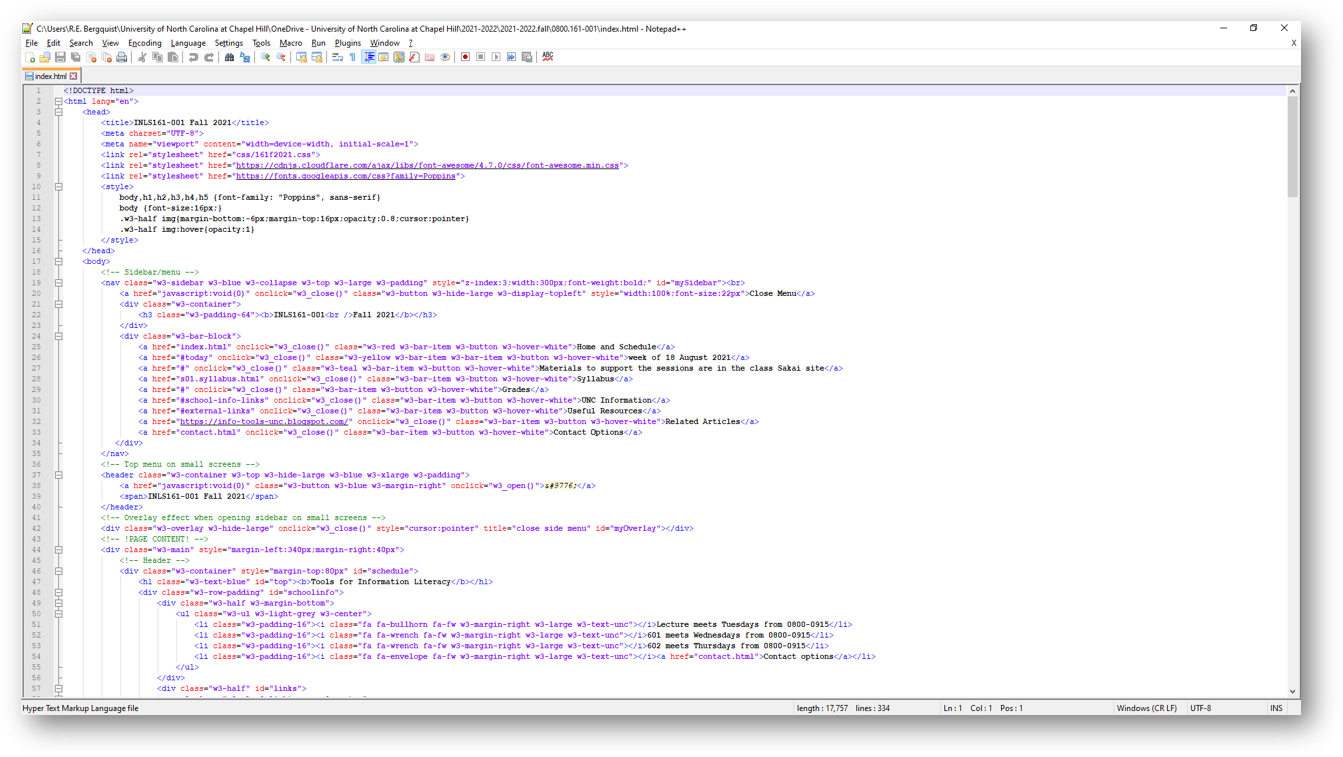
and Visual Studio Code for Mac or Windows.
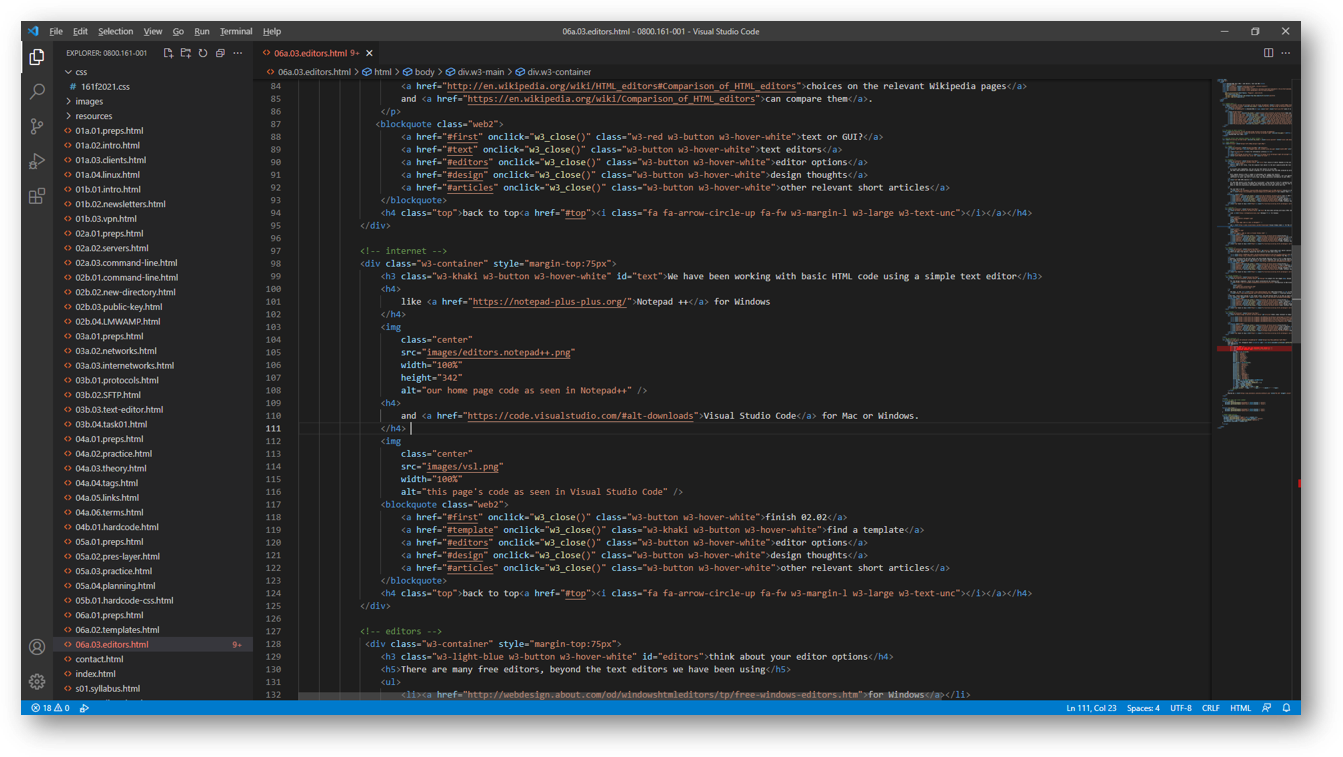
text or GUI? text editors a GUI option
back to top
Sophisticated artistic and image manipulation tools are best for visual elegance
Dreamweaver, a very robust and capable - albeit complex and expensive - web editor is available to UNC students.
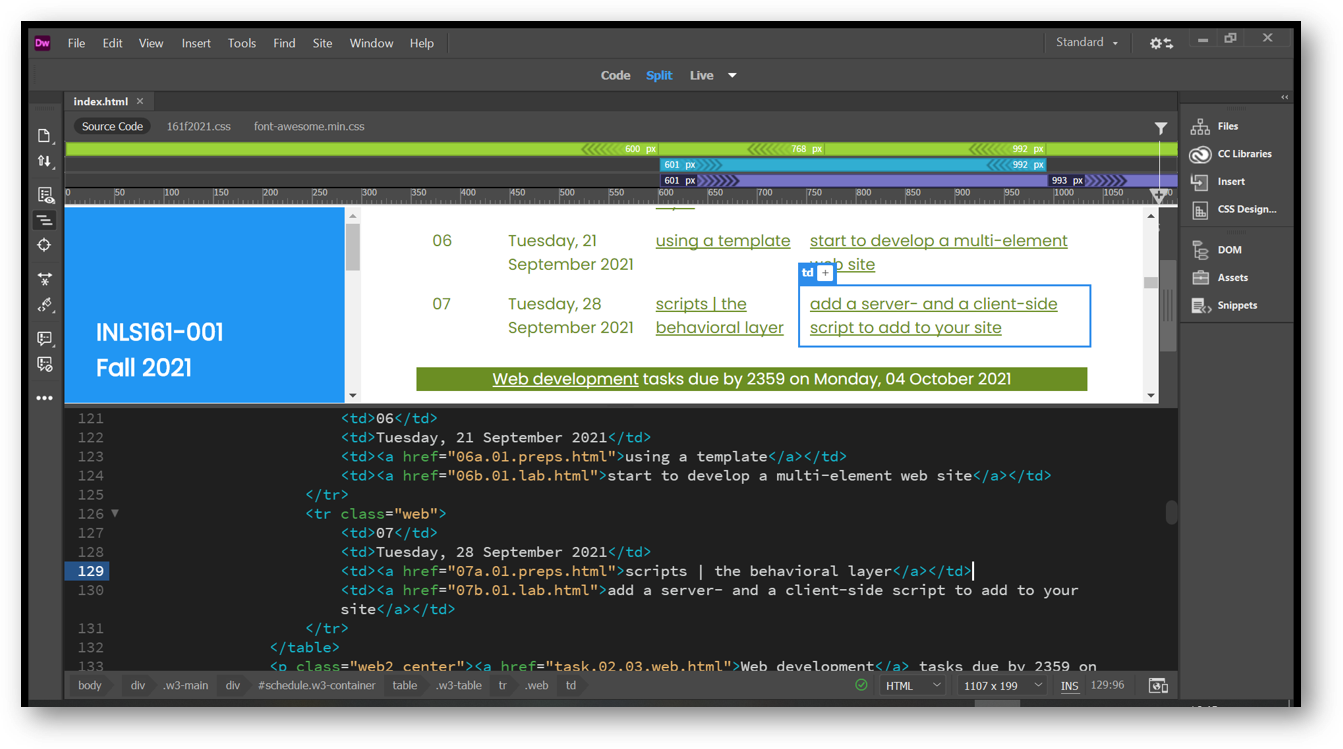
ITS has contracted with Adobe to make Creative Cloud available to all students. Go to the Adobe Creative Cloud page and download the programs you need. SILS has links to relevant tutorials so you can get the most out of programs like Dreamweaver.
Dreamweaver incorporates some templates, but would prefer than you stick with CSS standards. It does, however, have a of lot of built in dynamic HTML script that you can use on your pages. And it does have support for bootstrap frameworks.
Depending on what you want to do and what version of Dreamweaver you have, Adobe offers Dreamweaver Tutorials.
One way to use Dreamweaver
You may choose to use a text editor or a free web editor for most of your needs, and use Dreamweaver only for those things Dreamweaver is best suited for (such as creating image maps).
But the best way to learn it is to jump right in, paste in your HTML and start to try out the tabs.
text or GUI? text editors a GUI option