Start building your tables
This is the start of your Task 05. Start to create these tables now and we will use them during the next class when we add relationships to them.
When you are ready, start to design the tables you want to use in your database
- you will have specific guidance about what these tables should look like so start to design them, concentrating on design and formats
- do not spend too much time populating the tables with data at this time though you may wish to enter some sample data in table fields to see if the formatting you have selected is appropriate for the data you wish to use
[top]
Import data
Start by importing the data in these worksheets into your database. Use the import tool to allow them to create the first four tables for you.
Using the wizard, some visuals
Note that the visuals refer to a tblBookAuthorConnector, but in the source workbook, you will find instead a tblConnection
Tables:
you will have at least these four tables in your database. You can use the examples demonstrated today as models for how to modify the four imported tables.
Fields:
if the import tool doesn't do it for you, ensure that the fields in the worksheets are in your tables and that the field properties are correct
- if the import tool adds data fields to your tables that are not included in the list below, you may use them or delete them
- but be sure to include at least these data fields, though you may desire or need additional fields
- consider how each of the fields should be described in the design view
Primary Key:
In the import process, you will be asked if you want to allow the Wizard to create a Primary Key for you
- say YES and allow the wizard to add an autonumber field for the primary key.
- it should result in a field size Long Integer
- for the event that you may have to join a Number field to an AutoNumber field in a many-to-one relationship
- in such cases, the Number field size must be Long Integer in both the Primary and Foreign Key fields
[top]
Tables to create
The import tool will create tables with
| ⇒⇒⇒⇒⇒⇒ | ⇓⇓⇓⇓⇓⇓ |
|---|---|
| fields | based on Excel column headings |
| records | based on Excel rows |
but your finished tables will require you to create additional fields in the tables after the import process.
Book Table should include the following fields, whether in the import phase or by you creating them after the import phase
- tblBook_ID field: this will be the Primary Key
- tblBook_Title field
- tblBook_Date field
- the publication or copyright date
- be careful about the field property - should it be number, text, or date/time?
- tblBook_Shelf Location field
- its Library of Congress number
- be careful about the field property - is it a number?
- tblBook_Language field: with appropriate data type
- tblBook_Topic field: with appropriate data type
- tblBook_RetailPrice field: with appropriate data type
- tblBook_Copies field: with appropriate data type
- tblBook_tblPublisher_ID field: this will be a Foreign Key
- this will link this table to others
- be sure to make its field size Long Integer
Publisher Table should include the following fields, whether in the import phase or by you creating them after the import phase
- tblPublisher_ID field: this will be the Primary Key
- tblPublisher_Name field
- tblPublisher_City field
- tblPublisher_State field: two letter abbreviation
- tblPublisher_ZipCode field
- with appropriate data type and input mask
- if there is no data for this field, you may leave it blank or make it up for new publishers you add to the table
- tblPublisher_Phone field
- with appropriate data type and input mask
- if there is no data for this field, you may leave it blank or make it up for new publishers you add to the table
- tblPublisher_Country field: two letter abbreviation
Author Table should include the following fields, whether in the import phase or by you creating them after the import phase
- tblAuthor_ID field: this will be the Primary Key
- tblAuthor_Name field: last name and first name
Connection Table
this table will become important when we get to relationships
- tblConnection_ID field: this will be the Primary Key
- tblConnection_tblBook_ID field: this will be a Foreign Key
- this will link this table to the book table
- be sure to make its field size Long Integer
- tblConnection_tblAuthor_ID field: this will be a Foreign Key
- this will link this table to the author table
- be sure to make its field size Long Integer
[top]
One more table
You have one table that you will have to create from scratch using your choice of table creation tools
Concentrate on setting up the table design correctly. You will not be adding live data to this table until a subsequent session and task.
Order Table
- tblOrder_ID field
- this will be the Primary Key
- you will have to create a primary key for this table and you might as well allow the wizard to use an autonumber for this purpose
- tblOrder_BookTitle field
- this will be a Foreign Key
- you must identify the title of the book you will order
- the data in this field in the Order Table may well come from a field in another table, but we'll discuss that when we relate tables
- you will probably want to rename this field as you decide how to relate tblOrder to another table
- tblOrder_NumberOfBooksOrdered field: with appropriate data type
- tblOrder_DateOfOrder field: make the current date the default value for the date the book was ordered
- tblOrder_DateOrderReceived field: appropriate data format
- tblOrder_DiscountPrice field
- with appropriate data type
- add in your description of this field that it will always be no more than 80% of the retail price of a book
- this field is included to allow us to do some calculations in queries
we have not yet at this time decided what field will link the Order Table to another table; that will come during the discussion of relationships
[top]
Don't forget - every table needs a primary key
In all these tables, you may or may not add data fields at a later date as you construct relationships between the tables. For today, however, concentrate on creating the tables.
Consider using a standard naming structure for your tables and fields within the tables.
[top]