Functions are built-in specialized algorithms
use the formula example for function demonstrations too
[top]
Formula
A formula starts with =, and is followed by mathematical operators and cell addresses
For example:
=D4+D5+D6+D7 means addD4plusD5plusD6plusD7
Function
A function is a predefined formula that performs a mathematical operation on a group of cells
For example:
=SUM(D4:D7)
means add together
the contents of cells D4 through D7
(i.e., D4, D5, D6, D7)
Functions have three parts
- the = sign which tells Excel that a formula or function follows
- the function name such as SUM for addition or AVERAGE for determining the average of a series of numbers
- the argument on which the particular function operates must be enclosed by parentheses, and it contains the cell references so that the function knows which cells to calculate
[top]
options for entering formulas into the spreadsheet
- in the formula bar
- directly into the cell
- use the name box
- OR use the Function Wizard to help you create the desired results
![[MSExcel 2014 displaying a power function]](images/spreadsheets.power-function.png)
The same is true in Excel for Mac
![[MSExcel 2013 displaying a power function]](images/spreadsheets.power-function.mac.png)
[top]
Examples of functions
- = SUM(D4,I48,V65)
- = AVERAGE(D1:D18)
Functions can perform mathematical operations on a group of cells
=SUM(D4:D7)
means add together the contents of cells D4 through D7
(i.e., D4, D5, D6, D7)
For argument of function:
if individual cells, use commas
= SUM(D2 ,D3,D5) means add D2 and D3 and D5
if a range of cells, use a colon
= SUM(F2 :F4,F7 :F17) means add F2 through F4 and F7 through F17 together
[top]
Tools to help decide on the function to use
Insert Function or fx function wizard or hit = and then the function draw down box. The Function dialog box has Function Category & Function Name plus a short explanation of what the function does.
![[MSExcel 2007+ find function dialog box]](images/spreadsheets.functions-dialog-box.png)
The same is true in Excel for Mac
![[MSExcel 2013 find function dialog box]](images/spreadsheets.functions-dialog-box.mac.png)
Common Functions include:
[top]