Task 01.03: Set up your Virtual Private Network connection
Off-campus access to the UNC networks requires the use of a Virtual Private Network (VPN).
A Virtual Private Network (VPN) provides an encrypted connection (secure tunnel) from off campus to the UNC-Chapel Hill internal network. VPN allows you to access campus applications and work securely, just as if you were physically on campus. Access to some campus applications from off campus require the use of VPN (i.e. Remote Desktop, Shared Drives, Virtual Computing Lab, Virtual Lab, and ConnectCarolina).
Go to ITS's VPN installation page, determine your client's operating system, and then download and install the Cisco AnyConnect VPN Client that is appropriate for your laptop, tablet, and/or phone.
When you have successfully installed it on your device, send an email note to to let me know that you have it.
[top]