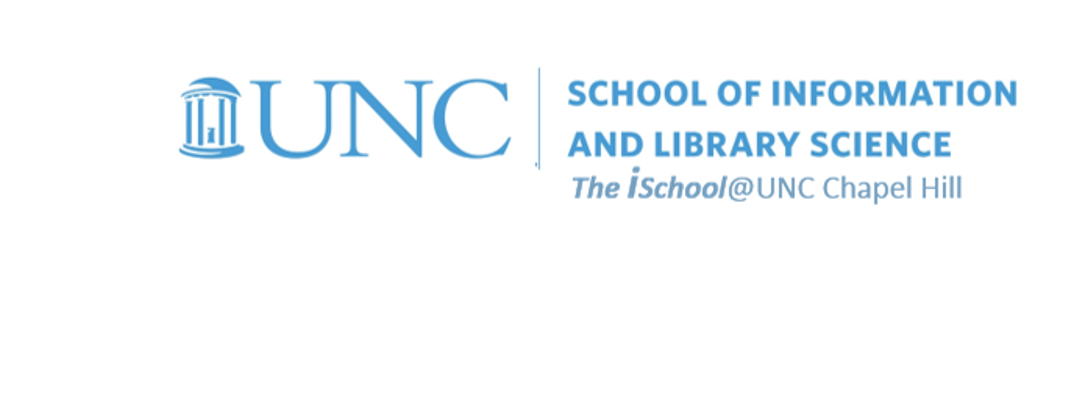meets Tuesday and Thursday from 0800-0915
office hours in Manning 112
Class Schedule
10 Jan | intro
15 Jan | clients
17 Jan | servers
22 Jan | networks
24 Jan | basics lab
29 Jan | structural layer
31 Jan | presentational layer
05 Feb | working with layers
07 Feb | behavior layer |
12 Feb | images & design
14 Feb |
website lab |
XML |
next session
19 Feb | document markup
21 Feb | tools that read markup
26 Feb | document markup lab
28 Feb | spreadsheets
05 Mar | formulas & functions
07 Mar | data display
19 Mar | database tools
21 Mar | spreadsheets lab
26 Mar | relational databases
28 Mar | tables
02 Apr | relationships
04 Apr | input & output
09 Apr | SQL
11 Apr | complex queries
16 Apr | databases lab
18 Apr | presentation design
23 Apr | presentation delivery
25 Apr | presentation lab
30 Apr | 0800-1100 | final in class presentation
School Information

This work
is licensed under a
Creative Commons Attribution-NonCommercial-ShareAlike 3.0 Unported License.
home & schedule | class blog | syllabus | contact | grades
We won't use it, but it is good to know about XML.
eXtensible Markup Language
Extensible: it enables the creation of new sets of tags for domain specific content (no limit to element types)
eXtensible Markup Language (XML) is used to describe data. The XML standard is a flexible way to create information formats and electronically share structured data via the public Internet, as well as via corporate networks.
XML code, a formal recommendation from the World Wide Web Consortium (W3C), is similar to Hypertext Markup Language (HTML). Both XML and HTML contain markup symbols to describe page or file contents. HTML code describes Web page content (mainly text and graphic images) only in terms of how it is to be displayed and interacted with.
back to top
The Difference Between XML and HTML
XML and HTML were designed with different goals:
- XML was designed to carry data - with focus on what data is
- HTML was designed to display data - with focus on how data looks
- XML tags are not predefined like HTML tags are
back to top
The Difference Between XML and HTML
XML Does Not Use Predefined Tags
- The XML language has no predefined tags.
- XML tags (for example, like <to> and <from>) are not defined in any XML standard. These tags are "invented" by the author of the XML document.
- HTML works with predefined tags. With XML, the author must define both the tags and the document structure.
But has the same relative structure
| UNIX/LINUX ⇒ | command | argument | value |
| HTML ⇒ | tag | attribute | value |
| CSS ⇒ | selector | declaration property | declaration value |
| JavaScript ⇒ | script | type | text/javascript |
| XML ⇒ | tag | attribute | value |
back to top
XML Defines models of document types
XML data is known as self-describing or self-defining, meaning that the structure of the data is embedded with the data, thus when the data arrives there is no need to pre-build the structure to store the data; it is dynamically understood within the XML. The XML format can be used by any individual or group of individuals or companies that want to share information in a consistent way. XML is actually a simpler and easier-to-use subset of the Standard Generalized Markup Language (SGML), which is the standard to create a document structure.
The basic building block of an XML document is an element, defined by tags. An element has a beginning and an ending tag. All elements in an XML document are contained in an outermost element known as the root element. XML can also support nested elements, or elements within elements. This ability allows XML to support hierarchical structures. Element names describe the content of the element, and the structure describes the relationship between the elements.
XML documents are transformed to meet the requirements of specific implementations
An XML document is considered to be "well formed" (that is, able to be read and understood by an XML parser) if its format complies with the XML specification, if it is properly marked up, and if elements are properly nested. XML also supports the ability to define attributes for elements and describe characteristics of the elements in the beginning tag of an element.
back to top
XML Tree Structure
XML documents are formed as element trees.
An XML tree starts at a root element and branches from the root to child elements.
All elements can have sub elements (child elements):
<root>
<child>
<subchild>.....</subchild>
</child>
</root>
The terms parent, child, and sibling are used to describe the relationships between elements.
Parent have children. Children have parents. Siblings are children on the same level (brothers and sisters).
All elements can have text content (Harry Potter) and attributes (category="cooking").
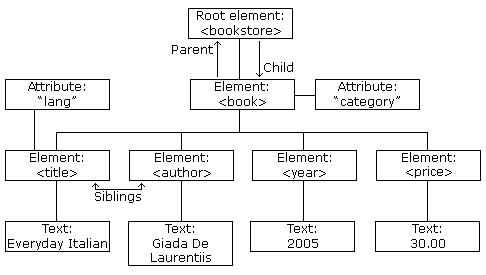
<?xml version="1.0" encoding="UTF-8"?>
<bookstore>
<book category="cooking">
<title lang="en">Everyday Italian<</title>
<author>Giada De Laurentiis<</author>
<year>2005<</year>
<price>30.00<</price>
</book>
<book category="children">
<title lang="en">Harry Potter</title>
<author>J K. Rowling</author>
<year>2005</year>
<price>29.99</price>
</book>
<book category="web">
<title lang="en">Learning XML</title>
<author>Erik T. Ray</author>
<year>2003</year>
<price>39.95</price>
</book>
</bookstore>
XML's power resides in its simplicity. It can take large chunks of information and consolidate them into an XML document - meaningful pieces that provide structure and organization to the information.