2015-06-22
Tools
We'll be using an learning a number of different tools in this class.
To get us started, we will be using GitHub as a repository for our output.
GitHub will also help us learn about version control and the importance of keeping your versions in order.
Following that, we will use CodeAnywhere to learn about remote operations and to do our web development tasks.
CodeAnywhere is a web-based integrated development environment (IDE). It highlights syntax for a number of different languages and makes it easy to get to your code wherever you are.
In today's session, we are going to make sure that everyone is set up on GitHub and add everyone to an GitHub organization for this class. We will also set up CodeAnywhere and make sure that everyone can log in and set up a Dev Box where you will be able to do some of your work.
For many of the tasks later in the semester, we will have a choice between a plaintext-driven approach and the use of a productivity suite. Since there are so many different productivity suites now, I leave it to you to decide which to use. However, I would like all of you to consider this an opportunity to learn something new as well.
For instance, if you are used to MSOffice, branch out and use LibreOffice. Or if you are used to doing everything locally with software installed on your hard drive, give GoogleDocs a try and see if you like it. This will only benefit you in the long run, by increasing your flexibility and allowing you to swap different tools in and out of your toolchain as needed.
In the mean time, check out LibreOffice. Download it and install it and poke around.
Next we'll take a look at some different ways of doing things and what that means for us.
Previous: Intro. Next up: The easy way, the hard way, and the right way